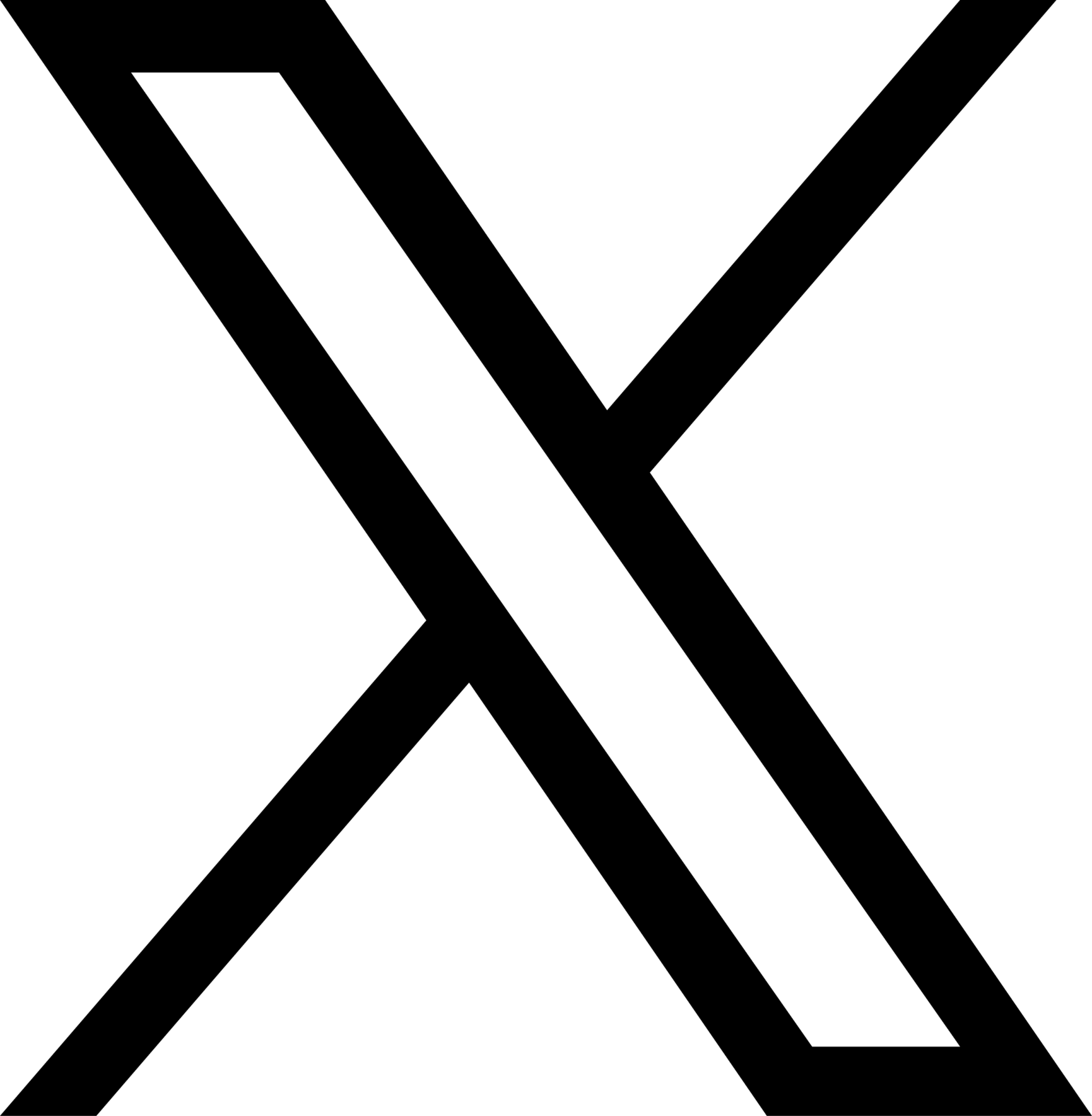There are several ways to make a payment on your MemberSource loan. Pick the one most convenient for you to help you make your loan payment on time.
Online WebPay
Want an easy way to make payments from another financial institution or with your debit card? Use WebPay to make your MemberSource CU loan payments online. No more worrying about stamps, snail mail, late fees, check writing, or forgetting to record loan payments. Now you can use your funds from another financial institution or debit card to make your loan payment with us online, any time.
WebPay offers you a fast and easy way to pay your credit union loan online, through a secure link. Payment Center allows you to make your loan payment from almost any financial institution that you bank with. Plus, payments made on business days prior to 4:00 pm CST will post to the loan the same day. Here's how:
Go to WebPay
- Enter your email address and pay any of your eligible MSCU loans.
- Make a one-time payment with Express Pay using a debit card, or use an account at any financial institution. No need to register. Your information will not be stored. There is a fee of $8.00 for this service.
- Register your account with an email address and password and set up recurring transactions for future payments and forget about monitoring it each month. This service is FREE.
Online Banking/Mobile Banking
The most convenient and easy way to make a payment is through free Online Banking or Mobile Banking. Simply log in to secure Home Banking from your computer or cell phone with internet connection and transfer funds from your existing MemberSource account to your loan to make your payment. A confirmation screen will appear and the funds will be transferred immediately.
Automatic Transfer
This "forget-proof" payment option is good for members who want to have their loan payment taken automatically from their direct deposit or out of their account on a specific date. This option is also good for members who want to set it up and forget it.
Transfer from Another Institution (External Transfers)
Make a payment to your MemberSource CU loan (or other account) directly from another financial institution. Your name must be on both the "To" and "From" accounts to be eligible. External transfer accounts must be set up and verified prior to the first transfer being made so be sure to allow sufficient time prior to payment due date. There is no charge for this service when you use Standard Processing, which is typically 3 business days. An Expedited Processing option is available for a fee, but certain requirements must be met. Get started by logging in to your online banking account and click on the External Transfers link on the right. Watch this Online Banking video tutorial.
One-time or recurring payments are available with this payment option.
Mailing Payments
This tried and true method of making a loan payment is an option some members prefer. While printed loan coupons are not offered, you may simply mail a check (with your member number and loan number included) to MemberSource in order to be received by your payment due date. Please mail to: MemberSource Credit Union, Attn: Loan Payments, 10100 Richmond Ave, Houston TX 77042. Blank coupons are available to print and insert with your check payment.
MemberSource CU Branch
In the neighborhood? Stop by any MemberSource CU location and make a payment. Our friendly tellers will be glad to help you get your payment posted on the same business day. Branch hours vary by location.
Shared Branching
As a member of a credit union who participates in Shared Branching, you can visit any participating Shared Branch credit union and make your MemberSource CU loan payment there.