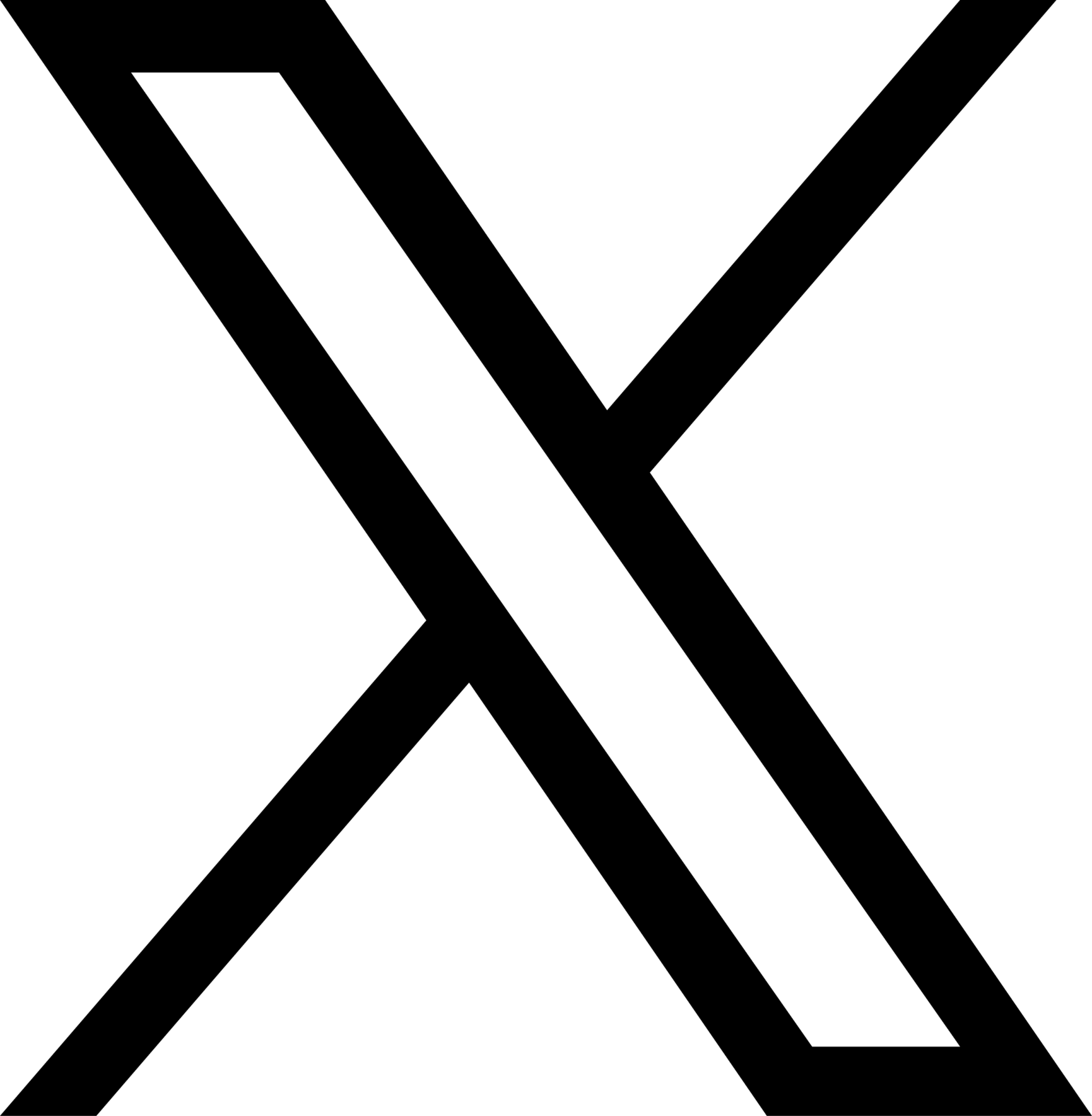One of the great benefits of being a MemberSource Credit Union member is free Online Banking, Mobile Banking and BillPayer. Together, they make keeping track of your financial life simple and worry free. Go online from any computer, phone or tablet with internet connection and securely check your account balances, view cleared checks, make loan payments, transfer funds between eligible accounts, set up personal email alerts, pay bills electronically with BillPayer and so much more.
Visit our Online Education Center to watch video tutorials on Online and Mobile Banking, e-Statements, BillPayer, Mobile Deposit and more.
For first time users
To start using Online Banking, Mobile Banking or BillPayer today, find the member login section at the top of any page and click the "Sign up" link. Enter your member number and your Social Security Number when logging in for the first time. Click Enroll. Create a Login ID (may be your member number or a user name), password and confirm password. Next you will set up five authentication questions and answers. Verify phone number and select preferred notification method of text or phone call. Review and accept the Terms and Conditions, click Save. A verification code will be sent to you based on your preference. Enter that code and click Verify. Read and accept the Terms of Service, check box and click Continue. You will only have to go through this procedure once. Afterward, you'll need only your member number and password to sign in.
BillPayer
One of the great benefits of being a MemberSource Credit Union member is free Online Banking, Mobile Banking and BillPayer. Together, they make keeping track of your financial life simple and worry free. Go online from any computer, phone or tablet with internet connection and securely check your account balances, view cleared checks, make loan payments, transfer funds between eligible accounts, set up personal email alerts, pay bills electronically with BillPayer and so much more.
Once signed up for BillPayer, if you have any questions regarding transactions or need help with BillPayer contact Member Support at 844.298.8452.
Mobile Banking
Manage your finances anytime, anywhere from the convenience of your smart phone. It's easy, convenient and free for MemberSource account holders enrolled in Home Banking.
MemberSource Mobile Banking gives you the flexibility to stay on top of your banking needs while you're on the move. Access to your financial accounts is always in your hand. With Mobile Banking and a cell phone or tablet with Internet access, you can:
- View up-to-the-minute account balances
- Securely transfer funds between your eligible accounts
- Pay bills with our Free BillPayer service
- Set up email alerts
- Apply for loans and much more
Download the free MemberSource Credit Union mobile app from the App Store or Google Play to get started.
eStatements
When you sign up to receive your statements via eStatements, we'll stop sending you paper statements in the mail. Instead, you'll be able to access your eStatement when you log in to Online Banking. You can then download and save or print them at your convenience. There's nothing more secure than retrieving your credit union monthly or quarterly statement online. And eStatements make it possible with up to 12 months of past statements always available.
Beginning January 2020, some loans will be on a quarterly statement production instead of monthly. Line of credit loans, mortgage loans, credit cards and other "open end" loan types will continue to have monthly statements. You may always get up to date information and current transaction history within your secure online banking account. Be sure to contact us if you have any questions or if you need a statement that does not appear in your list.
Start getting eStatements today
If you're already an Online Banking user, simply login to your account and click on the eStatements tab. If you're not an online Banking user, it's easy to sign up. Use your member number and last six digits of your Social Security number to access Online Banking directly from our home page.
Once you're in, click on the eStatements tab and choose "I'd like to receive eStatements."Once you choose to have electronic statements your account statement, credit card statement and notices will all be received electronically.
Mobile Deposit
Mobile Deposit is a convenient service available for MemberSource CU members to electronically deposit a check with your smartphone allowing you to take a picture of a check and deposit it into your savings or checking account.
Access Mobile Deposit by logging in to Mobile Banking and clicking on the Deposit icon on the bottom of the screen. Then follow the prompts and instructions displayed. Please ensure the endorsement "FOR MOBILE DEPOSIT ONLY" is written on the back of your check. Otherwise, your deposit may not be accepted causing a delay in deposit.
NOTE: Any deposit received after 2:00pm CST will be posted the following business day. Deposit time is based upon receipt of deposit by MSCU’s system. Normal check holds apply. Once the deposit is credited to your account, you will be able to view it in Home Banking and be able to tell if a hold has been placed.
Please review the Mobile Deposit Use Agreement.
ABA & Wiring Info
Sometimes you need to send money quickly, securely, or directly. If so, this is where you'll find important information to get the job done.
ABA
MemberSource Credit Union
ABA # 313084904
Wiring Information
Credit to:
MemberSource Credit Union
10100 Richmond Avenue
Houston, TX 77042
ABA# (Routing & Transit Number): 313084904
For Final Credit to:
Member’s Name
Member's account number and suffix (Example: 123450-2)
Direct Deposit
Direct Deposit provides the security of having your checks (paycheck, pension check, Social Security check) deposited directly into the MemberSource account of your choice. It saves you time and worry — no lines to stand in and no need for concern over a check being lost or stolen — and it's yet another free MemberSource service.